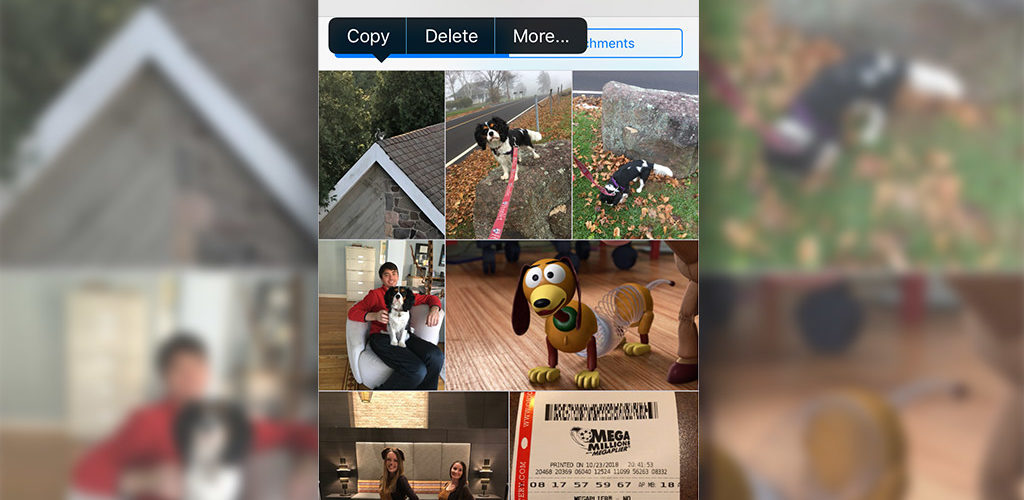
iPhone Tip – Save Multiple Photos from Messages
- On August 22, 2019
Taking lots of pictures this summer? Ever wonder how you can save multiple photos from your text messages without having to save each individually? It’s simple.
1. In the text message with the photos you want to save, click on the person’s name/icon then click the “i” or “info” icon found below the name.
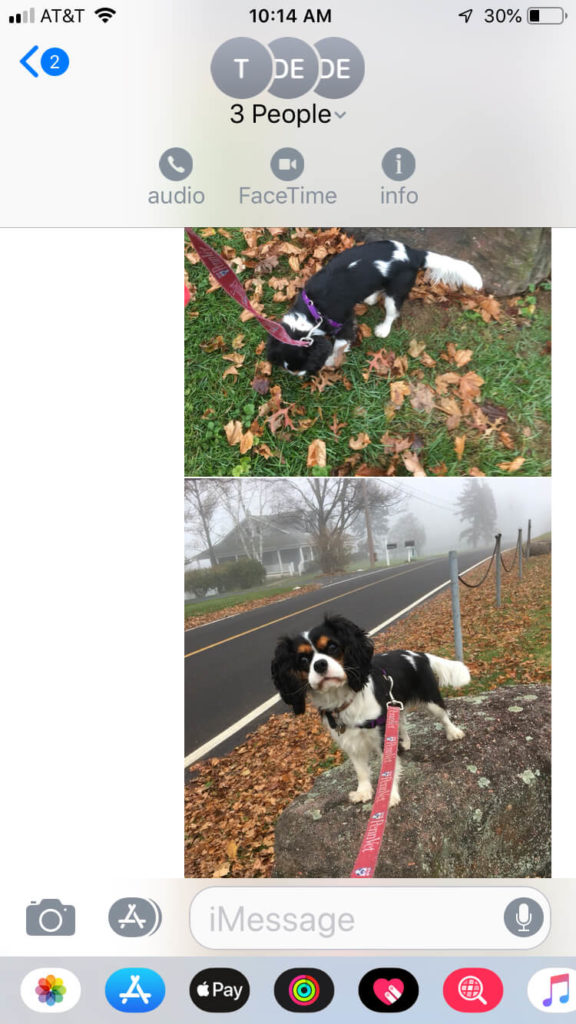
2. Scroll down and click on “images” section, tap and hold one of the photos you want to save. A “more” field will appear.
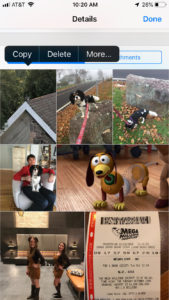
3. Click on “more” and select any other photos you want to save.
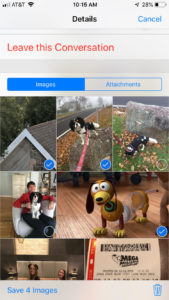
4. Click “save # images” that you have selected. The images may be found in your photos folder.
